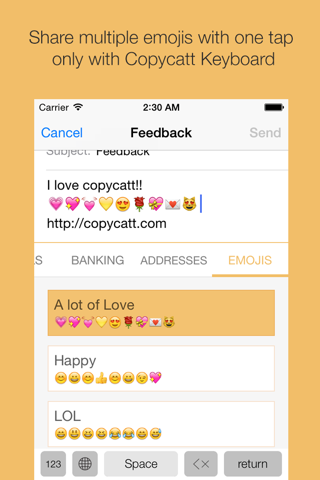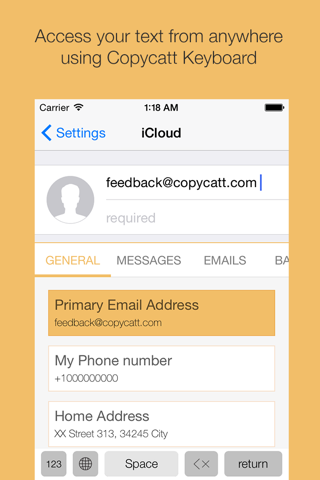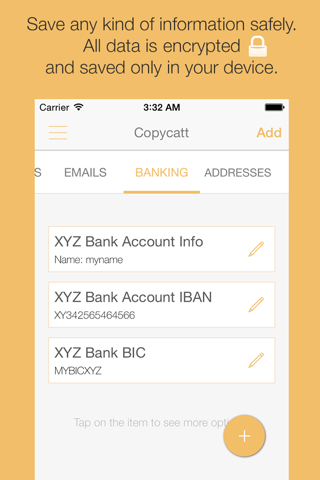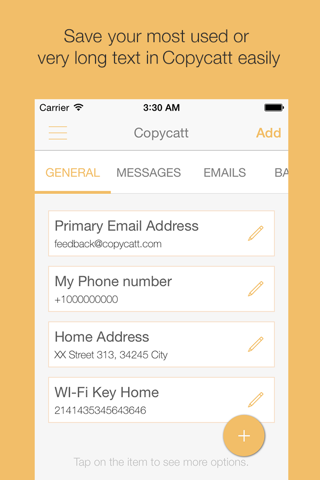
Copycatt - Auto Paste Keyboard
Træt af at taste din e-mail, internetkode, kontonummer? Gem det hele i Copycatt og send med blot ét klik ved anvendelse af Copycatt Tastatur!
We will never collect your personal info including credit card information. However, you may receive a warning when activating Copycatt Keyboard saying “This keyboard may collect your personal data.” The warning message is just a standard message in iOS for ANY third-party keyboard app, so don’t worry.
Questions:
1. How to enable Copycatt Keyboard on my phone?
Answer:
Please follow the prompts to complete the following steps:
(1) Find the keyboard settings in system settings.
(2) Setting the keyboard to add a third-party input method, and select "Copycatt Keyboard".
(3) Select "Allow Full Access" Copycatt Keyboard access to your information;
*We guarantee the safety of the above operations.
The free version of Copycatt ends in 3 Weeks. Please, upgrade to the Premium version or tell your friends about it every time it expires to continue using Copycatt for free.